إليكم هذه الإضافة الرائعة لمدونات بلوجر التي تحتوي على عدد متبعي على الفيسبوك و جوجل بلوس و تويتر.
كيفية إضافتها إلى مدونتك.
أدخل إلى لوحة التحكم لمدونتك .
إذهب إلى التخطيط ثم إضافة أداةHTML/JavaScript .
ضع الكود الذي في الأسفل في خانة الأداة .
<style type="text/css">
.container {
margin: 0px auto;
width: 300px;
text-align: center;
}
.btn-sbm {
display: inline-block;
vertical-align: top;
position: relative;
margin: 0 5px;
padding-top: 40px;
width: 75px;
font-weight: bold;
text-align: center;
text-decoration: none;
border-radius: 8px;
-webkit-box-shadow: 0 2px 2px rgba(0, 0, 0, 0.2);
box-shadow: 0 2px 2px rgba(0, 0, 0, 0.2);
}
.btn-sbm:active {
margin-top: 3px;
}
.btn-sbm:active .btn-sbm-action {
padding-bottom: 3px;
-webkit-box-shadow: inset 0 -3px rgba(0, 0, 0, 0.15), inset 0 -1px rgba(0, 0, 0, 0.15);
box-shadow: inset 0 -3px rgba(0, 0, 0, 0.15), inset 0 -1px rgba(0, 0, 0, 0.15);
}
.btn-sbm:active .btn-sbm-action:after {
bottom: 3px;
}
.btn-sbm-count {
position: absolute;
top: 0;
left: 0;
right: 0;
line-height: 40px;
font-size: 19px;
letter-spacing: -1px;
color: #555;
text-shadow: 0 1px white;
background: #e6eff5;
border-width: 1px 1px 0;
border-style: solid;
border-color: #c5c5c5 #bbb;
border-radius: 8px 8px 0 0;
background-image: -webkit-linear-gradient(top, rgba(0, 0, 0, 0.03) 0%, transparent 40%);
background-image: -moz-linear-gradient(top, rgba(0, 0, 0, 0.03) 0%, transparent 40%);
background-image: -o-linear-gradient(top, rgba(0, 0, 0, 0.03) 0%, transparent 40%);
background-image: linear-gradient(to bottom, rgba(0, 0, 0, 0.03) 0%, transparent 40%);
-webkit-box-shadow: inset 0 1px rgba(255, 255, 255, 0.5), 0 1px rgba(0, 0, 0, 0.18), 0 2px rgba(0, 0, 0, 0.07);
box-shadow: inset 0 1px rgba(255, 255, 255, 0.5), 0 1px rgba(0, 0, 0, 0.18), 0 2px rgba(0, 0, 0, 0.07);
}
.btn-sbm-count:before, .btn-sbm-count:after {
content: '';
position: absolute;
top: 100%;
left: 50%;
margin-left: -6px;
border: 6px solid transparent;
border-top-color: #e6eff5;
}
.btn-sbm-count:before {
margin-left: -7px;
margin-top: 1px;
border-width: 7px;
border-top-color: rgba(0, 0, 0, 0.07);
}
.btn-sbm-action {
display: block;
position: relative;
line-height: 32px;
padding: 2px 0 6px;
font-size: 14px;
color: white;
text-shadow: 0 1px 1px rgba(0, 0, 0, 0.4);
border: solid rgba(0, 0, 0, 0.18);
border-width: 0 1px;
border-radius: 0 0 8px 8px;
}
.btn-sbm-action:after {
content: '';
position: absolute;
top: 0;
bottom: 6px;
left: 0;
right: 0;
border-radius: 0 0 6px 6px;
-webkit-box-shadow: inset 0 -1px 2px rgba(255, 255, 255, 0.25);
box-shadow: inset 0 -1px 2px rgba(255, 255, 255, 0.25);
}
.btn-sbm-tweet {
background: #83cfe8;
background-image: -webkit-linear-gradient(top, #83cfe8, #6ebbd4);
background-image: -moz-linear-gradient(top, #83cfe8, #6ebbd4);
background-image: -o-linear-gradient(top, #83cfe8, #6ebbd4);
background-image: linear-gradient(to bottom, #83cfe8, #6ebbd4);
-webkit-box-shadow: inset 0 -6px rgba(0, 0, 0, 0.16), inset 0 -1px rgba(0, 0, 0, 0.15);
box-shadow: inset 0 -6px rgba(0, 0, 0, 0.16), inset 0 -1px rgba(0, 0, 0, 0.15);
}
.btn-sbm-tweet:after {
-webkit-box-shadow: inset 0 -1px 2px rgba(255, 255, 255, 0.5);
box-shadow: inset 0 -1px 2px rgba(255, 255, 255, 0.5);
}
.btn-sbm-tweet + .btn-sbm-count {
-webkit-box-shadow: inset 0 1px rgba(255, 255, 255, 0.5), 0 1px rgba(0, 0, 0, 0.12), 0 2px rgba(0, 0, 0, 0.04);
box-shadow: inset 0 1px rgba(255, 255, 255, 0.5), 0 1px rgba(0, 0, 0, 0.12), 0 2px rgba(0, 0, 0, 0.04);
}
.btn-sbm-like {
background: #6480bd;
background-image: -webkit-linear-gradient(top, #6480bd, #3c5894);
background-image: -moz-linear-gradient(top, #6480bd, #3c5894);
background-image: -o-linear-gradient(top, #6480bd, #3c5894);
background-image: linear-gradient(to bottom, #6480bd, #3c5894);
-webkit-box-shadow: inset 0 -6px rgba(0, 0, 0, 0.15), inset 0 -1px rgba(0, 0, 0, 0.2);
box-shadow: inset 0 -6px rgba(0, 0, 0, 0.15), inset 0 -1px rgba(0, 0, 0, 0.2);
}
.btn-sbm-plus {
background: #626262;
background-image: -webkit-linear-gradient(top, #626262, #404040);
background-image: -moz-linear-gradient(top, #626262, #404040);
background-image: -o-linear-gradient(top, #626262, #404040);
background-image: linear-gradient(to bottom, #626262, #404040);
-webkit-box-shadow: inset 0 -6px rgba(0, 0, 0, 0.08), inset 0 -1px rgba(0, 0, 0, 0.3);
box-shadow: inset 0 -6px rgba(0, 0, 0, 0.08), inset 0 -1px rgba(0, 0, 0, 0.3);
}
</style>
<br/>
<div class="container">
<a href="https://twitter.com/username" rel="nofollow" target="_blank"rel="author" title="Find us on twitter" class="btn-sbm">
<span class="btn-sbm-action btn-sbm-tweet">Twitter</span>
<span class="btn-sbm-count">150+</span>
</a>
<a href="http://www.facebook.com/username" rel="nofollow" target="_blank" title="Find us on facebook" class="btn-sbm">
<span class="btn-sbm-action btn-sbm-like">Facebook</span>
<span class="btn-sbm-count">650+</span>
</a>
<a href="https://plus.google.com/118019825635142069193" class="btn-sbm" target="_blank" rel="author" title="Find us on Google+">
<span class="btn-sbm-action btn-sbm-plus">Google+</span>
<span class="btn-sbm-count">140+</span>
</a><br/>
</div><a style="float:right; color: #ffffff"href="http://widgetgenerators.blogspot.com/2013/02/add-showing-counter-social-widget.html">Get This</a>
الأن نأتي إلى التغيرات
استبداله باسم المستخدم الخاص بك في username Twitter
استبداله باسم المستخدم الخاص بك في username Facebook
استبداله رقم المستخدم الخاص بك في 118019825635142069193GooglePlus
ثم إضغط حفظ.





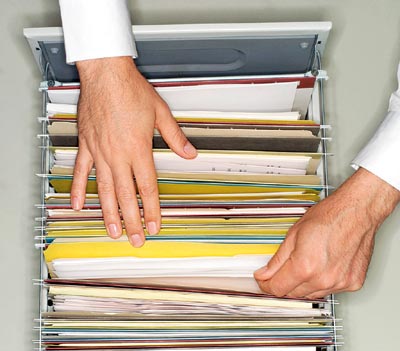.jpg)





